It is important that you subscribe to server alerts so you are kept informed of any emergency issues or scheduled maintenance. To do this, follow the guide below:
- First you need to find out what server(s) you have accounts on. The name of the server where your account is hosted can be found in your activation email or the client area page related to the service.
- Next, go to our Status page and click the button marked 'Subscribe' in the upper right corner.
- Enter your email address and click 'Next'.
- Feel free to untick servers which you have no accounts on but please ensure that the server related to your services remains ticked to subscribe to alerts for this server.
- Click the button marked 'Subscribe'.
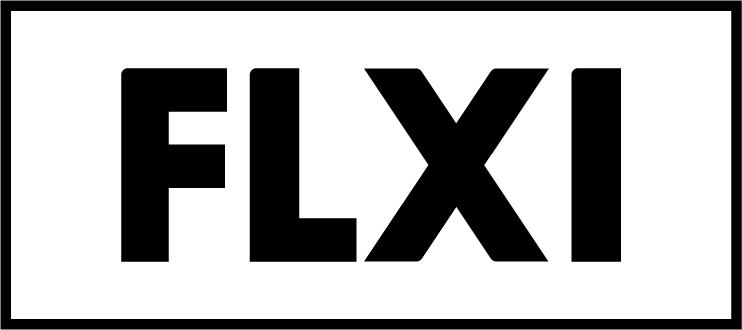

Add Comment